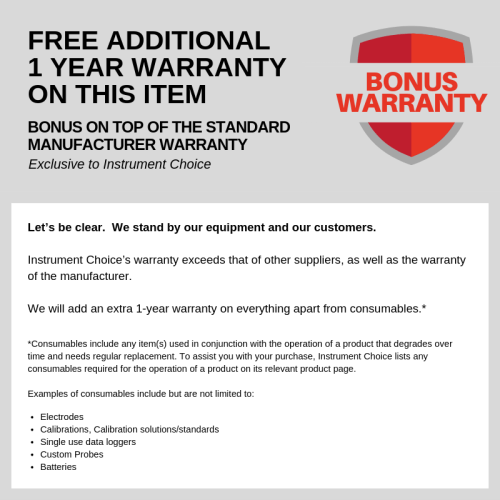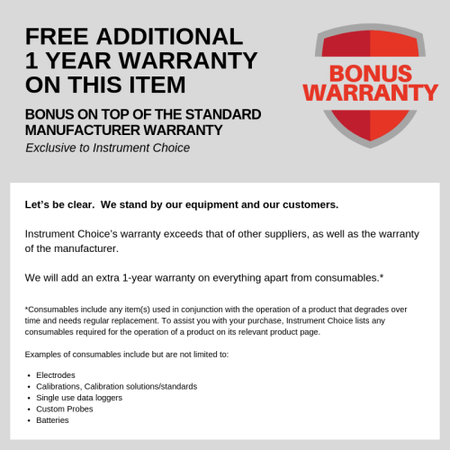TagTemp Stick-USB Temperature Data Logger
Backorder Now, once ordered your item will dispatch before the 07th of May 2025, call 1300 737 871 (NZ 0800 737 871 to confirm).
$141.21 AUD Inc. GST



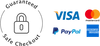
TagTemp-Stick is an electronic temperature data logger, compact and robust, that dispenses use of cables for configuration and data collecting. Plugs directly into a USB interface of a computer with Windows to communicate with the application LogChart II, which is the configuration and data analysis software for data loggers from TagTemp series.
Specifications
Our Reviews
Recently Viewed
Instrument Choice will respond in 3 business hours
Get in touch with our expert scientists Instrument Choice.
In less than 3 business hours you will have an answer from our expert scientists.
Our Australian experts have access to a huge range of products from national and international suppliers.
If for any reason you have trouble using this form please email the following address and your enquiry will still receive a response from a scientist within 3 business hours: scientists@instrumentchoice.com.au