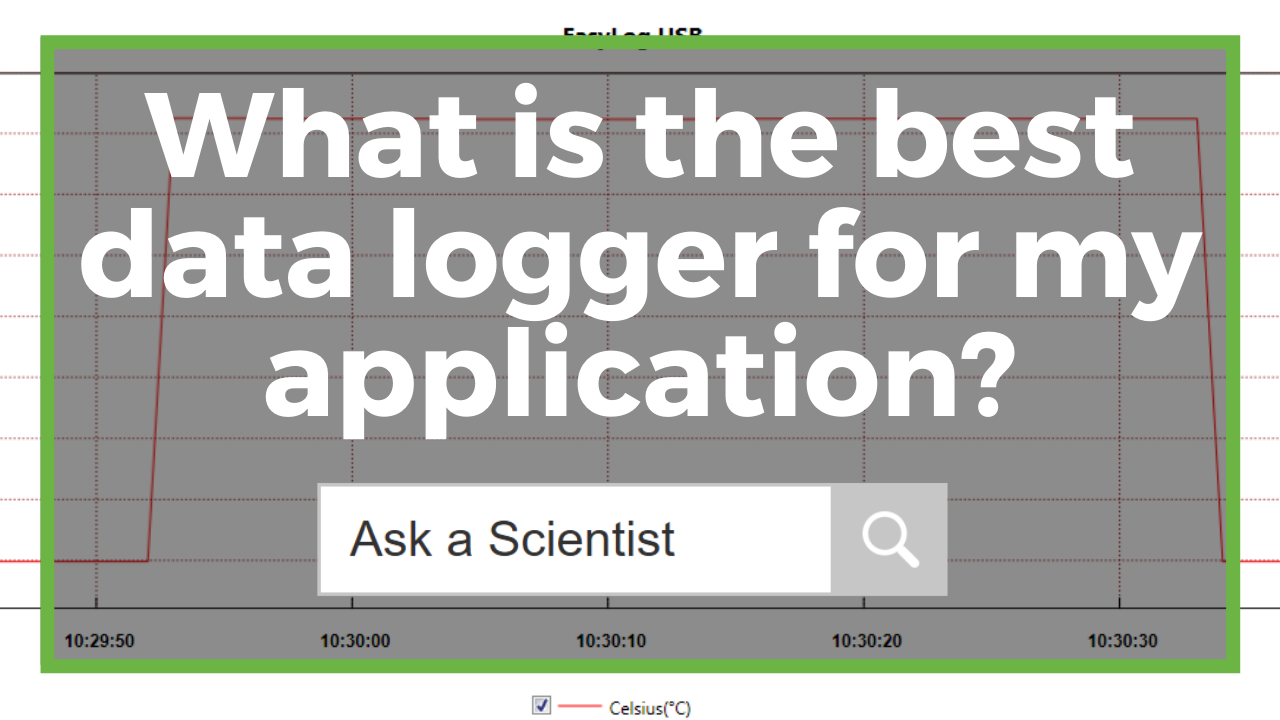How to download the EasyLog USB Software

The Easylog USB software is an intuitive Windows-based platform that lets you set up your Lascar data logger, including setting parameters, alarms, logging intervals, and choosing when to start the logger. Once logging is complete, the same software allows you to view data in graphical format with only a few clicks. After collecting readings, you can easily export your records to Excel for further data analysis, sharing, and saving.
Figure 1 Watch an Instrument ChoiceScientist demonstrate how to download the EasyLog USB Software here.
How to download the EasyLog USB Software
- Navigate to the Instrument Choice website.
- Go to your data logger product page to find the download link or click here to download now.
- The software will automatically begin to download.
- Open the downloaded compressed folder. To start the installation of the Easylog USB software onto your computer, click 'setup.exe.'
- Click through the prompts and read and agree to the relevant terms and conditions.
- Click 'Next.'
- Click 'Install.'
- Once the software installation has completed, you may see a prompt to install the driver. If this happens, click 'Install' where prompted and wait a moment. Then click 'OK' when the driver installation has finished.
- When the Easylog USB software's download and installation process has finished, you will be able to find the software in your recently added items on your computer or by using your search function. You can now plug in your data logger, set up, and get logging.
Conclusion
The EasyLog USB software serves as the platform for an extensive range of USB data loggers, making it straightforward to download, navigate, and retrieve data. Once you have used it, you will discover why the USB range of loggers is so popular with Instrument Choice customers.
Need assistance installing the Easylog USB software or want more information on the Lascar range? See the links below or contact us!
Additional links
- Browse the full range of Lascar data loggers.
- To download the EasyLog USB software, click here.
- Watch 'How to download the EasyLog USB Software' again.
- Learn how to set up and EL-USB-1 in the video 'How to set up and start your Lascar Data Logger.'
- Learn how to download collected data from an EL-USB-1 in the video 'How to stop and download data from your Lascar data logger using the EasyLog USB software.'
- Loggers compatible with the Easylog USB software include:
Also interesting
Moisture mapping is a powerful technique that enables building inspectors to determine the rate of change in moisture patterns along with the measurement of any improvement in moisture levels after rectifying a building fault.
The IC-MEP is a popular moisture meter for damage-free drywall, roofing or wood moisture level investigations. Using this device with the Tramex application, you can easily create, save, share, and interpret the data from your moisture map.

Suited for use in kitchens, for lapidary, jewellery making and more the IC-7264 1kg precision electronic scale is proving to be one of the most popular entry-level digital scales at Instrument Choice. Jam-packed full of features including a tare and counting function, automatic calibration, a resolution of 0.01g and, an optional draft shield for when a high degree of accuracy is required. For accurate readings, it is vital to set up the IC-7264 Digital Scale correctly.