How to Maintain the IC0370 Weather Station to Ensure Accurate Results

Regular maintenance is crucial for the performance of the equipment you rely on, like your car, home, and health. In the same way, your weather station's routine maintenance will ensure accurate and reliable weather measurements for years to come.
This video article details how to maintain the IC0370 7-Inch Colour WiFi Wireless Weather Station.
Maintenance note: Treat each of the recommended maintenance frequencies provided below as a guide only. In dusty, dry, insect, or bird prone areas, you may need to increase your maintenance levels. In some more fortunate cases, less attention may suffice.
Tools Required
- A damp cloth
- Two AA batteries
- Gloves (optional).
1. Rain Gauge
Recommended Frequency: Every three months.
The open funnel and tipping spoon mechanism of the rain gauge (out of all the instruments on the IC0370's array of sensors) generally warrants closer scrutiny. It is more exposed to the elements, which means the sensor's results are more affected by debris accumulation, like leaves, sticks, insects - even bird droppings.
Here is how you clear it:
Remove any debris from the funnel.
Rotate the funnel counter-clockwise and lift to expose the rain gauge mechanism.
Remove any dirt, debris and insects. If bug infestation is an issue, spray the area lightly with insecticide.
Clean with a damp cloth then reassemble.
2. Relative Humidity/Temperature Sensors/Radiation Shields
Recommended Frequency: Every three months or as needed.
Obstructions or the build-up of dust, insects, and leaves on a radiation shield may prevent adequate airflow, affecting temperature and humidity readings.
Dust down the radiation shield using a cloth or small soft toothbrush.
3. Wind Cups and Wind Vane
Recommended Frequency: Every three months or as needed.
The accumulation of dirt and insect webbing on a wind vane or wind cups will affect the sensor's movement and data accuracy.
Use a damp cloth to remove any dust, debris, and webbing from the wind cups and wind vane.
4. Solar Panel
Recommended Frequency: Every three months.
Safeguard your backup batteries and solar panel's effectiveness to ensure optimal charging and extend the IC0370'soperating life. Do this by keeping your panels clean and free of dust, debris, and bird droppings.
Use the damp cloth to gently wipe down the solar panel.
5. Solar Radiation Sensor
Recommended Frequency: Every three months.
Dust coverage, even bird droppings, will impact the accuracy of your solar radiation readings.
Wipe any dust, debris or dirt droppings off the solar radiation sensor.
6. Batteries
Recommended Frequency: Yearly.
Maintaining the power sources of your weather station sensors is crucial. Even if some charge remains, periodic battery replacement will help maintain uninterrupted data collection and reduce battery leakage risk.
Slide open the battery compartment at the base of the outdoor sensor.
Remove old batteries. (Be sure to recycle them!)
Insert two new AA batteries, observing the polarity, then replace the battery compartment cover.
7. After Cleaning
After you have completed your clean, follow the procedure below, making sure:
The station’s alignment is unchanged. Ensure the ‘N’ on the compass is facing north;
The bubble level is centered;
The mounting pole remains secure and does not sway; and
The ‘U’ bolts attaching the mounting pole remain secure.
Conclusion
Maintaining your IC0370 weather station is a straightforward task. Follow the steps we have recommended, and you will enjoy accurate and reliable weather data for years to come.
Need help maintaining your IC0370 weather station? Speak with an Instrument Choice Scientist! We're weather station experts!
Call 1300 737 871 or email [email protected].
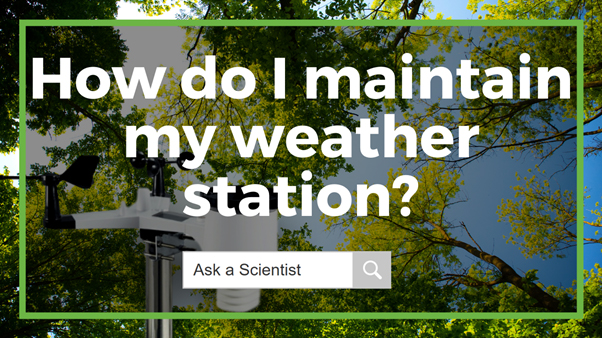
Also interesting
The Instrument Choice Team of Scientists regularly reviews new and popular products, so when searching for the perfect scientific instrument for your application, you can make more informed decisions.
This edition reviews the Hanna Groline HI9814 Waterproof Portable pH/EC/TDS Meter, a multiparameter unit that’s jam-packed with advanced features to ensure users enjoy more accurate measurements and ease-of-use.

The IC-RC-5 data logger is a simple-to-use temperature logger with a USB interface for fast and convenient access to your collected data. To help you achieve a quicker setup and download of information from your IC-RC-5, the Instrument Choice Scientists have compiled a step-by-step video article detailing how to set up and download your data.

