How to Measure Brix in Coffee using the IC-PAL-Coffee Refractometer by Atago

Coffee is arguably the world’s most popular addictive substance of choice. Consumers are becoming increasingly sophisticated, and as a result, many baristas are using scientific instruments to ensure the perfect brew!
It turns out that the Brix percentage indicates the typical strength of a coffee. This measurement provides a well-trained barista insights into the solubility of a roast, how to setup up their equipment, even how to achieve the perfect roast of coffee beans.
Are you interested in taking coffee brewing to the next level? The Atago IC-PAL-Coffee is a device Instrument Choice recommends to baristas, principally because the instrument is capable of determining a subtle difference in a coffee brew’s concentration to a high resolution of 0.01%! What's more, stable readings are possible, even at high temperatures, which is a result of the Atago’s continuous measurement feature.
Figure 1 Watch an Instrument Choice scientist use the IC-PAL-Coffee Refractometer by Atago to measure coffee here.
How to measure Coffee Brix using the Atago IC-PAL-Coffee Refractometer
You will need;
- Water (distilled, tap or deionised)
- A plastic pipette
- Atago IC-PAL-Coffee Refractometer
- Coffee sample(s)
- Tissues
At the beginning of each day, before taking a measurement or after changing the Atago meters batteries, you must perform a zero-set calibration. Here’s how:
- (0:39) Take approximately 0.3mL of water and place it on the device’s prism, ensuring it is covered.
- (0:46) Press the ‘START’ button and wait for the reading to stabilise.
- (0:52) Once stable press ‘START’ again to stop continuous measuring.
- (0:55) Press ‘ZERO’ while the water is still on the prism. ‘000’ will blink twice, and the zero setting is now complete.
- (1:07) Wipe the water off the prism using a clean tissue.
To measure coffee;
- (1:15) Use the pipette to pick up and apply around 0.3mL of coffee onto the prism.
- (1:24) Press ‘START’.
- (1:34) Wait for the reading to stabilise. Once the first reading appears on the screen, the IC-PAL-Coffee will continuously measure and adjust readings. You can be sure your device is in continuous measurement mode when you see the results blinking and adjusting on the screen.
- (1:51) To stop the continuous measurement at any time, press the ‘START’ button a second time. The last result will now remain on the screen.
- (1:56) Once recorded, wipe the prism clean.
NOTE: Once testing has finished, or at the end of each day, it’s good practice to wash down the refractometer prism with warm water and a mild detergent then dry using tissues.
CONCLUSION
The Atago IC-PAL-Coffee makes determining the subtle differences in coffee strength a straightforward task enabling baristas to test the solubility of a roast, setup brewing parameters and ensure consistent roast development. Contact us or follow the additional links for more information on the IC-PAL-Coffee refractometer.
Additional Links
- View the full product features and specifications here.
- Watch ‘How to Measure Coffee Using the IC-PAL-Coffee Digital Handheld Brix Refractometer’ again.
- Want to see what comes with this device? Watch a video on Instrument Choice scientist Unboxing the IC-PAL-Coffee Digital Handheld Pocket Refractometer.
Also interesting
Red cabbage can be a taste divider, but whether you love it or hate it, did you know it can also be a useful pH indicating tool?
In this experiment, we use red cabbage to estimate the pH of several everyday household products then test our results against a pH meter to find out just how accurate red cabbage can be as a pH indicator!
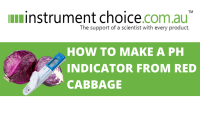
pH meters are among one of the most popular scientific devices used everywhere from laboratories to fieldwork. Easy to use, they provide a wealth of information at the touch of a button. Yet a lot of pH meter users unstate the importance of maintaining their meter, which, if not performed, will result in imprecise or unreliable results and a shortened life of your meter. But thankfully, these things are easy to avoid.
In this article, we have put together four points of maintenance to keep your device accurate and prolong its life.

