How to Perform a User Reset on the EC-PHTESTR20 Eutech pH Meter

The EC-pHTestr20 Eutech pH Meter is a popular and versatile small handheld pH meter. It’s designed for measuring pH and performing quick checks on pools, food processing, aquariums, wastewater operations and more. The meter is built for use in aqueous environments as it is IP67 rated and floats on water.
The EC-pHTestr20 features a large dual-display LCD for superior readability, auto-buffer recognition and a measurement hold function enhancing the pH meters usability and performance.
In this article and video, we will show you how to perform a user reset on the EC-pHTestr20. Performing a user reset on the Eutech pH meter EC-pHTestr20 will return the pH calibration settings to the factory default. Buffer set selection on the device will not be reset or changed. A user reset can be performed to remove any calibration mistakes or as a means to troubleshoot any other errors on the device.
Watch Instrument Choice Scientists perform a user reset on the Eutech EC-pHTestr20
How to Perform a User Reset on the Eutech pH Meter EC-pHTestr20
- (0:24) When the tester is off, hold down the ‘CAL’ button, then press and release the ‘ON/OFF’ button.
- (0:29) Release the ‘CAL’ button. ‘rSt’ will display, and ‘nO’ will flash on the screen.This combination on the screen is the user reset menu.
- (0:39) You can toggle between ‘nO’ and ‘YES’ by pressing the ‘CAL’ button. Selecting nO deactivates the reset selection while selecting YES will activate the reset.
- (0:55) Because we are doing a user reset, we select ‘YES.’ When ‘YES’ is displayed, press the ‘HOLD/ENT’ button to confirm the selection.
- (1:01) ‘CO’ will then appear briefly on the screen, and the device will proceed to the normal measurement mode, with the calibration reset to the factory default value. Your EC-pHTestr20 is now ready for use or recalibration.
Learning to reset your EC-pHTestr20 will enable you to remove calibration mistakes or troubleshoot other device errors efficiently. If, after watching the video, you still lack confidence or have any other questions, feel free to contact us.
INSTRUMENT CHOICE: HOW TO GUIDE
Additional Links
- View the video “How To Perform a User Reset on the EC-pHTestr20” again here.
- Watch our video on ‘How to Calibrate the EC-pHTestr20’ here.
- View the Eutech EC-pHTestr20 and full specifications
Also interesting
Want to control the freshness, colour, flavour, chemical stability and shelf life of the wine you are producing? Measuring the pH of wine delivers valuable insights into these parameters and more to help winemakers create a better product.
Jampacked with a host of specialised features, the IC-HI981033 wine pH tester is perfectly suited for winemaking. What’s more, this meter achieves fast and accurate results and is remarkably straightforward to use.
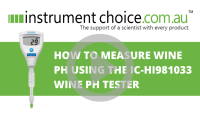
Food safety is everyone's business. An essential technique that minimises food safety risks associated with sushi is to acidify sushi rice to a pH of 4.6 or less. This process acts to inhibit the growth of many harmful pathogenic bacteria that may be present.

