How to Set Up the Aquatel IC-D110 Wireless Fluid Level Multi-Tank Indicator (916-926Mhz)
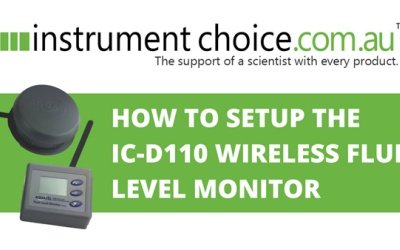
Instrument Choice Scientists regularly demonstrate how to set up some of our most popular products. In this edition, they explain how to set up the IC-D110 wireless fluid level indicator.
The IC-D110 multi-tank level indicator system is one of the most in-demand tank level monitoring systems globally. It’s robust, straightforward to use, economical and allows you to monitor water levels in up to 6 tanks.
Figure 1 Watch an Instrument ChoiceScientistset up the IC-D110 Wireless Fluid Level Indicator here.
How to Setup the IC-D110 Wireless Fluid Level Indicator
Antenna Installation
- Remove the rubber plugs covering the antenna sockets on the tank sender unit and indoor console.
- Twist the antennas into place on the tank sender unit and indoor console.
Battery Installation and Pairing
Tank Sender Unit
- Open the battery compartment of the tank sender unit by turning the lid counter-clockwise.
- With the tank sender unit lid open, you can see the battery compartment, the RESET button, and the test mode LED. See figure 2 (below).
- Install the batteries into the tank sender unit, observing polarity.
Indoor Console
- Power up the indoor console by either inserting batteries in the unit's base or plug in the included power adapter.
Pairing
- The D110 Tank Unit comes factory paired to the display unit. So when both units are powered on, wait, and the components will automatically pair. Note: If the units do not automatically pair see “How to Add a Tank Sender Unit” below.
Configuring the tank unit
- Once both the tank sender and the indoor console have paired, you will be able to observe on the display unit status screen the following details:
- The tank number selected
- Wireless signal strength
- The name of the tank selected
- (Current) time
- Console and tank unit temperature; and
- The current tank level.

Figure 1 Display unit status screen (main screen)
- To adjust the settings for your newly set up tank, press and hold the MENU key until the “SYSTEM SETUP” screen appears.
- Scroll to “Configure Tank Unit” and press MENU to enter.
- Use the arrows to scroll up and down between selections and press MENU to confirm each setup option below. Set up options appear in the following order;
- What tank? Select the tank to configure.
- Name each tank. Choose a name for the tank from the list.
- Select a tank channel number for the tank you wish to configure (selected in step 4a).
- Set a high alarm level. Alarm levels adjust in 5% increments.
- Set a low alarm level. Alarm levels adjust in 5% increments.
- Set the tank depth in mm.Tank depth adjusts in 100mm increments.
- Select the tank’s air gap – i.e., the gap between the tank's water level and top. Air gap sizes adjust in 100mm increments.
- Select your update interval. The greater the update interval, the longer the tank unit’s batteries will last. For example; when set to update every minute, the batteries will last about two months. Updating every 10 minutes should extend battery life to twenty months, and updating every 20 minutes to forty months.
Update Interval Note: The ‘TEST’ mode is helpful for tank setup. In test mode, the unit sends a reading every 8 seconds. Use this to establish the range between the console and tank sender unit before installing the unit onto your tank. Remember to change it out of test mode once range and installation location is established so that your batteries will last! - Pressing MENU a final time takes you out of tank configuration. Set up of this sender unit is complete.
How to Add a Tank Sender Unit
To add a new tank or if your units do not automatically pair, you will need the indoor console and access to the tank sender unit's RESET button. You’ll find the RESET button located in the battery compartment. See Figure 2 (below).

Figure 2 The reset button’s location is in the battery compartment of the tank sender unit fluid level indicator.
- Enter the “System Setup” by holding the MENU button down on the console for 3 seconds.
- Select “Tank Unit Setup”.
- Select “Add New Tank.”
- Within 10 seconds of selecting “Add New Tank” push the RESET button on the tank unit (see Figure 2).
- The indoor console will confirm it has found the new tank unit. Press MENU to accept.
- Press no key as the device confirms. Once confirmed the console automatically redirects to the setup menu.
- Use the arrows to scroll up and down between selections and press MENU to confirm each setup option below. Options appear in the following order;
- Choose a name for the tank from the list.
- Select a tank channel number for the new tank.
- Set a high alarm level. Alarm levels adjust in 5% increments.
- Set a low alarm level. Alarm levels adjust in 5% increments.
- Set the tank depth in mm.Tank depth is adjustable in 100mm increments.
- Select the top air gap. Air gap size is adjustable in 100mm increments.
- Select your update interval.
- The new tank will now appear on the top line of the display unit screen.
Conclusion
Instrument Choice can thoroughly recommend the Aquatel D110 Wireless Fluid Level Indicator System. It is straightforward to set up, operate and boasts an extensive range of add-ons that make these units suitable for any tank level monitoring application.
For more information on the IC-D110, see the links below or contact us!
Additional links
- Watch "How to Setup the IC-D110 Wireless Fluid Level Indicator" again
- Want to see what comes in the box? Watch an Instrument Choice scientist "Unboxing the Wireless Fluid Level Indicator (IC-D110)"
- View the IC-D110 Wireless Fluid Level Indicator
- Have a smart home? View the IC-D110-S Wireless Fluid Level Indicator with RS232 serial port
- Additional tank sender units are available here
- Need extra range from your wireless monitor? The IC-AQ920-7 Antenna Booster Yagi 7 Element will boost the range up to 5km when used on one end or 10km when used on both ends.
- Browse all Aquatel products at Instrument Choice
- Read the Instrument Choice article “The Wireless World of Aquatel Fluid Level Indicators.”

Also interesting
Calibration is essential if you require accurate and reproducible results. So you can have easy to follow information at your fingertips, the Instrument Choice scientists regularly demonstrate how to calibrate some of our most popular products.
In this edition, you can learn how to calibrate the LAQUAtwin Compact Calcium Ion Meter and check out our scientists' helpful troubleshooting tips.

Davis Instruments, a company renowned for their durable, precise and accurate weather stations and environmental monitoring equipment, has recently launched a new, featureful and versatile AirLink Air Quality Sensor.
Your Instrument Choice team has just completed a comprehensive review, and the news is they're very impressed – the Davis Instruments AirLink Air Quality Sensor is great! The AirLink Air Quality Sensor meets Davis Instruments' ethos and high standards.

