How to Setup and Take Measurements on the 0560-0540 Light Intensity Meter (Testo 540)

Figure 1 Watch an Instrument Choice scientist set up and take measurements on the 0560-0540 Light Intensity Meter here.
How to Setup and Take Measurements on the 0560-0540 Light Intensity Meter
Setup
- To start, install the two included AAA batteries. Open the battery compartment on the rear and insert the two batteries, observing the polarity.
- Close the battery compartment and screw it into place.
- If the meter does not switch on automatically, press the power button to turn on. Readings will start to appear instantly
Adjust Auto-Off
- You can turn on or off the automatic switch-off function. If default settings are 'on,' the meter will automatically switch off if you press no keys for 10-minutes. To turn this function off and keep the device on until manually switched off, turn the meter off by pressing and holding the power button for around 2 seconds.
- With the device off, press and hold the power button until you see the triangle and small arrow appear on the screen.
- Press the triangle button to choose between 'on' (Auto/Off) and 'off' (Device remain on until manually switched off).
- When your desired selection is on the screen, press the enter button to confirm, the unit will return to measurement mode will the auto-off setting updated.
Backlight Setting
- To turn this on and off, simply quick-press and release the power button.
Measurement Display
- Depending on your intended application, you can choose to display your light intensity measurements in either Lux or Foodcandles.
- To change between the two, press the triangle button. The display will show with 'lux' or 'fc' on the top of the LCD.
Hold, Maximum and Minimum Function
- To hold a measurement on the LCD for easy readout, press the MODE button once. Pressing this will freeze the current reading on the LCD, and 'HOLD' will flash in the top left corner.
- A second press of the MODE button displays the maximum recorded value. 'MAX' will blink on the top of the LCD.
- And a third press of the MODE button displays the minimum recorded value. 'MIN' will blink on the top of the LCD.
- A fourth press returns to measurement mode.
How to Take a Measurement
- To take a light intensity reading, hold the instrument horizontally to the light source you wish to measure. As the light level changes, the meter will adjust almost instantly.
Conclusion
An uncomplicated setup and minimal powerful functions are why the small and mightly 0560-0540 Light Intensity Meter is a popular choice for professionals who need accurate and efficient light intensity measurements in workplace environments.
Want more information on the 0560-0540 Light Intensity Meter? See the links below or contact us!
Additional links
- View the 0560-0540 Light Intensity Meter with Protective Cap product page here.
- Watch "How to Setup and Take Measurements on the 0560-0540 Light Intensity Meter (Testo 540)" again.
- Want to see what comes in the box? Watch an Instrument Choice scientist Unboxing the 0560-0540 Light Intensity Meter (Testo 540)
- View the full range of Testo Instruments here.
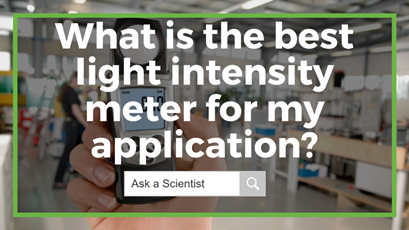
Also interesting
The total mass of all the substances taking part in a chemical reaction will remain the same. This phenomenon is because mass cannot be created or destroyed in an ordinary chemical reaction. So, why is it that after some reactions, there is less mass in your test beaker? Watch this experiment; the Instrument Choice Scientists will reveal the truth!

A grain moisture meter is an indispensable tool for selecting the ideal time to harvest, determining product quality, and reducing the risk of knock-on effects when storing out-of-specification high moisture wheat.
Instrument Choice Scientists wanted to find the best portable and benchtop wheat moisture meters available today.

