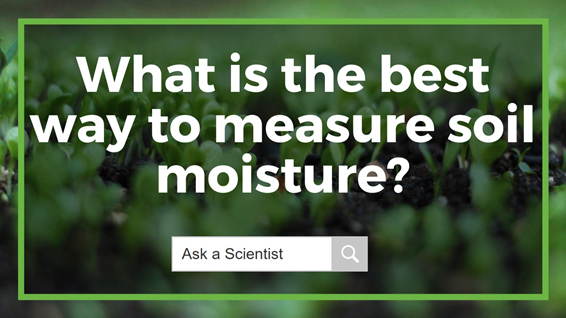How to Setup the Agribun Temperature and Soil Moisture Meter (IC-Agribun)

Figure 1 Watch an Instrument ChoiceScientist Setup Agribun Temperature and Soil Moisture Meter (IC-Agribun) here.
How to Setup Agribun Temperature and Soil Moisture Meter (IC-Agribun)
Materials
You will need;
- The IC-Agribun
- The included magnet
- A mobile phone or PC
Method
- Create an account at www.loggermaster.com, then on your mobile or PC, log into your account.
- To get connected, click the '+' key to claim your new soil moisture meter
- Here you will need to enter the device's serial number and DUID. These numbers are on the base of the sensor head.
- Once entered, click 'add.' The device will appear on the device list.
- Next, connect the Agribun to your WIFI network. You can establish a connection on a PC or the Agribun mobile app. See the download links for the app in the additional links (below).
- Hold the included magnet on the top of the temperature and soil moisture meter. It will short beep once on the first connection. Then, after around 3 seconds, there will be a long beep.
- When you hear the long beep, remove the magnet, and connect your phone or computer to the WIFI access created by the Agribun. This connection will be called 'Bun.' If there is a no Internet access warning, this can be ignored.
- Depending on how you are setting up, either a browser will pop up, or a sign-in notification request will appear. Click the sign-in notification. If nothing automatically opens or there is no sign in request, open a new browser and type in 8.8.8.8.
- The pop up is where you sign in to your bun. There are three steps to sign in;
- Read the note on step 1 and click next.
- Find your WIFI name and click next.
- Enter your password and click connect.
- The browser will close. Wait as your device connects.
- When the connection is successful, you will hear four short beeps. Note: If you hear two long beeps, the connection has failed, sign back into the bun WIFI and retry your password.
- The logger is now connected. Returning to the Logger Master webpage or the Logger Master app, you should soon start to see the first moisture and temperature readings appear.
- Once connected, you can adjust several parameters these are;
- Edit: here, you can adjust the device attributes such as the name.
- Alarm notification: select between immediately or if persisting over an hour.
- Status: Turn the status on/off.
- Alarm upload: Turn alarm upload on or off.
- Temperature Alarms: Set minimum and maximum alarm thresholds.
- Reading display: Select the reading display in Celsius or Fahrenheit.
- Moisture Alarms: Set the minimum and maximum moisture alarm thresholds.
- Location: List the installation location and add any comments.
- Intervals: Set the recording and synchronisation intervals.
- Share: You can share access to the logger information.
- Once you have adjusted your desired settings, the last thing to do is to install the sensor. To do this, press the probe into the soil to be measured. No part of the sensor probes should be above the ground. The sensor head should sit completely flush with the soil.
Conclusion
The Agribun is a simple, smart, and economical solution for long-term temperature and soil moisture monitoring. The soil moisture meter features an ultra-long battery life, a range of up to 500-metres, it's weatherproof and can trigger email and text message notifications when any user-set levels are out of range.
For more information on the IC-Agribun Temperature and Soil Moisture meter, see the links below or contact us!
Additional links
- View the Agribun Soil Temperature and Moisture Recorder-Alarm product page here.
- View the Agribun Soil Temperature and Soil Moisture meter datasheet.
- Watch "How to Setup the Agribun Soil Temperature and Moisture Recorder-Alarm (IC-Agribun)" again.
- Want to know what comes in the box? Watch an Instrument Choice scientist "Unboxing the Agribun Soil Temperature and Moisture Recorder-Alarm (IC-Agribun)"
- View the complete range of soil moisture meters available at Instrument Choice.
- Install the app on Android devices
- Get the app on Apple devices
Also interesting
The 0563-0104 Waterproof Folding Thermometer is suited to measuring food temperatures with precision at any stage in production, storage, and processing. The device's key feature is the robust fold-out probe, which is suitable for immersion or insertion into semi-solid objects.

The IC-T660 is a portable moisture sensor for the quick and non-destructive determination of near-surface moisture distributions in various building materials. This meter allows you to choose between screed and cement measurement modes and have the results displayed in either volume mass percentage or carbide method percentage. For all other building materials, this meter features a reference scale from 0-100. The IC-T660 is straightforward to set up and takes measurements of moisture in various building materials.