How to Setup the Fluke 62 Max IR Thermometer

The Fluke 62 Max is a popular infrared thermometer suitable for a wide range of uses. The unit features:
- a laser pointer
- a 10:1 distance to spot ratio
- a wide measurement range
- an IP54 rating (for water and dust resistance); and
- a design certified to withstand a 3-metre drop.
As a result of these convenient and life-proofing features, the Fluke 62 Max is commonly used by builders, in workshops, warehouses, and any application that requires precise surface temperature measurements while on the go.
Figure 1 Watch an Instrument ChoiceScientist demonstrate how toSetup the Fluke 62 Max IR Thermometer here.
How to Setup the Fluke 62 Max IR Thermometer
Battery Installation
- Find the battery compartment located on the handle of the unit. Use a screwdriver to open the compartment door.
- Install the included battery, observing the polarity.
- Clip the battery cover back into place and tighten the screw using a screwdriver.
- Press the green trigger, and the device will switch on.
Taking a Measurement
- When the trigger is depressed SCAN is displayed on the LCD, indicating the unit is taking a measurement. When the trigger is released, HOLD will display along with the last recorded reading.
There are two main ways to perform measurements using this unit:- Press and release the trigger to take a spot measurement; and
- Press and hold the trigger, then take a sweeping measurement of a large area.
The LCD will update almost instantly.
Settings
There are several settings that you can adjust to suit your application:
- To enter settings mode, press and release the trigger to turn on the LCD.
- Press and release the ‘SEL’ button several times until ‘Lite’ appears on your screen.
- Use the ‘SET’ button to switch the backlight on or off.
- Press ‘SEL’ to confirm and move onto the next setup option.
- The next screen is ‘LAS’ this is the laser point setting. Use the ‘SET’ key to switch the laser pointer on or off.
- Press ‘SEL’ to move onto the next setting.
- Next is the high-temperature alarm setting. Press ‘SET’ to switch the alarm on or off. If on, press the up and down selection arrows to select the high alarm limit.
- Press ‘SEL’ to move onto the next setting.
- Next is the low-temperature alarm. Repeat the same as with high alarms. Press set to turn the alarm on or off. If the alarm is activated, press the ‘up’ and ‘down’ selector keys to adjust the low alarm limit.
- Press ‘SEL’ to move onto the next selection.
- The next set up option is emissivity. The default emissivity for the Fluke-62-max is 0.95. Emissivity is adjustable from 0.1 to 1. Press the ‘up’ and ‘down’ arrows to adjust the emissivity if required.
- Press ‘SEL’ to move onto the next setting.
- Next is temperature unit readout selection. Press ‘SET’ to choose between Celcius and Fahrenheit
- Press ‘SEL’ to move onto the next setting.
- ‘Trig’ displayed on the screen indicates the activation of the ‘auto-off’ function. This function defaults the device to the ‘off’ mode. It occurs when the trigger has engaged for more than 10 minutes. Switch the device on again using the ‘SET’ key.
- Press ‘SEL’ to complete and return to the main screen.
Adjust MIN/MAX/AVG/DIFF View During Measurement
- After or during measurements, you can press and release the ‘SEL’ button to move through the MAX, MIN, AVG and DIFF modes in between your taken measurements.
Conclusion
The Fluke 62 Max is lightweight and compact, so it's highly mobile and easy to store. These features make it an outstanding option for anyone needing to capture accurate surface temperature measurements while on the move.
For more information on the Fluke 62 Max or other infrared thermometers, see the links below or contact us!
Additional links
- View the Fluke 62 Max IR Thermometer here
- The Fluke 62 Max Plus IR Thermometer has the same great water and drop resistance features as the Fluke 62 Max with the addition of; a more comprehensive measurement range, a distance to spot ratio of 12:1 as well as higher accuracy and repeatability. Check it out here.
- Browse the full range of infrared thermometers at Instrument Choice
- Fluke Corporation is the world leader in professional electronic test tools and software for measuring and condition monitoring. View the extensive range of Fluke Instruments available at Instrument Choice
- Watch "How to Setup the Fluke 62 Max IR Thermometer" again
- Want to see what comes in the box? Watch an Instrument Choice scientist "Unboxing the Fluke 62 Max IR Thermometer."
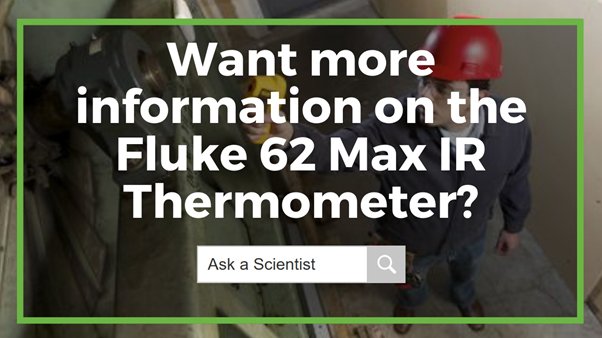
Also interesting
The Loggerflex Bun range of intelligent, wireless WiFi data loggers are renowned for ease-of-use, reliable SMS and email alarms, an intuitive web and mobile platform, and ultra-long battery life (up to 10 years!)
This article shows you how to set up the popular Hygro wireless temperature humidity sensor – a device that’s an exceptional logger for general monitoring applications such as:
- home and retail store fridges/freezes
- storage facilities
- museums; and
- greenhouses.
Ensure you never miss an alarm again - learn how to set up a Bun Hygro Wireless Temperature and Humidity Sensor to monitor your temperature and humidity sensitive environment!

The Instrument Choice Team of Scientists regularly reviews new and popular products, so when searching for the perfect scientific instrument for your application, you can make more informed decisions.
This edition reviews Hanna Instruments GroLine Portable Soil pH Meter (IC-HI98168), a professional soil pH tester designed to simplify agricultural and general environmental soil pH testing.

