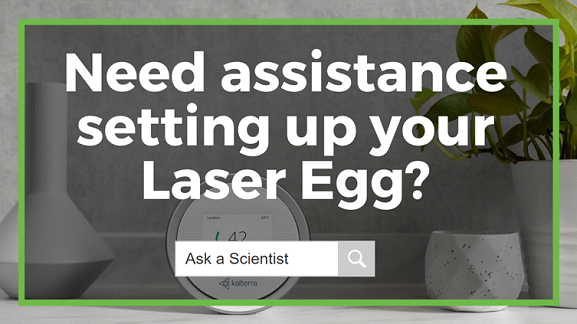How to Setup the IC-LE-202 Laser Egg + CO2 Air Quality Reader

The Kaiterra Laser Egg+ CO2 is a smart air quality monitor that informs you of the condition of the air you are inhaling. The instrument monitors fine dust particles, smog (PM2.5) and carbon dioxide in real-time. This video article demonstrates IC-LE-202’s super straightforward set up so you can begin collecting accurate indoor air quality data.
Figure 1: Watch an Instrument Choice Scientist set up the IC-LE-202 Laser Egg + CO2 air quality reader here.
Materials
- The Laser Egg Indoor Air Quality Reader
- Power Adaptor (included)
- Mobile phone or tablet (Minimum requirements iOS 9.0 and newer, Android 5.0 and newer)
- WIFI network (2.4 GHz)
Method
- To start, turn the Laser Egg on by pressing the power button on the top of the unit.
- Press the mode button to move onto the next screen. The Laser Egg will prompt you to download the Kaiterra Air Pollution & Air Quality Index app for your mobile device from the App Store or Google Play. (Find the download links for these apps in the additional links below).
- Once downloaded to your mobile, open the app and accept any relevant permission requests.
- When the app opens, the first thing it will request your location. Enter your city, and the current data for that location will appear on the screen.
- Next, you need to connect your Laser egg to your WIFI network to start receiving indoor air quality data. Click ‘ADD’ on the banner at the bottom of the screen.
- The app will ask what type of device you wish to set up. Select ‘Laser Egg Series.’
- The app will then request you select a model. Click the logo listed on the app that corresponds with the logo marked on the front of your Laser Egg.
- For the next step, you will need a WIFI connection. Click ‘connect WIFI settings’ in the app to connect to your usual home or workplace WIFI. Don’t press anything once the WIFI has successfully hooked up; the app will move automatically to the next screen.
- Next, you’ll see a prompt to confirm the WIFI setting you have selected in Step 8 (above). Click ‘continue.’
- Press the ‘MODE’ button on the top of the Laser Egg for three seconds to pair the device. Press ‘Done’ once you have completed this step, then wait.
- If the device connects successfully, skip to step 13. If the Laser Egg does not connect, perform a quick factory reset. To do this;
- Press and hold the mode button for 10 seconds
- The unit will switch off and back on again
- Press ‘Done’ in the app once the unit has turned back on, and the unit will connect automatically.
- Enter your WIFI password. Press submit and wait until device pairing finishes.
- When pairing is complete, press ‘OK.’
- We then return to the home screen. To view the data collected by your Laser Egg from your mobile device, press the banner at the bottom of the page. The app’s home screen will appear. Here you can access your indoor air quality data.
- Final step; press the ‘mode’ button of your Laser Egg twice more, and the full-colour LCD will display your current indoor air quality data. Matching results will display on the app.
Your set up is complete!
Conclusion
The Kaiterra Laser Egg + CO2 allows users to closely monitor PM2.5, CO2, Temperature, Humidity, and the overall Air Quality Index in a home or workplace. The IC-LE-202 is simple to set up, and you can see your current air quality within a matter of minutes of taking the unit out of the box.
Want more information on the Laser egg series of air quality readers? See the links below or contact us!
Additional links
- View the Laser Egg series of air quality readers:
- Browse the full range of air quality readers available at Instrument Choice.
- Watch “How to Setup the IC-LE-202 Laser Egg + CO2 Air Quality Reader” again.
- Want to see what comes in the box? Watch an Instrument Choice Scientist “Unboxing the IC-LE-202 Laser Egg + CO2 Air Quality Reader ”.
- Read the Instrument Choice Article “Six Tips to Guarantee Improved Indoor Air Quality”
- Download Kaiterra - Global Air Quality from the App Store here.
- Download Kaiterra - Air Pollution & Air Quality Index from Google Play here.
Also interesting
The IC-12215 Certified Alarm Fridge-Freezer Thermometer is a precise, dual-channel digital thermometer. On the end of a 3-metre long cable, encased in a propylene glycol solution, is the external sensor. The sensor is encased in this solution to protect against rapid temperature fluctuations caused by frequent refrigerator or freezer door openings. This accurate, certified thermometer is suitable for use for pharmaceutical monitoring as well as in restaurant kitchens, food manufacturing, and processing.

The EC-PCSTestr35 allows you to customise various parameters and settings to optimise the meter for your specific application. In this step-by-step guide, we run through the parameter and system setup for the EC-PCSTestr35 to help you get the most from your Eutech multiparameter meter.