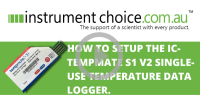How to Setup the Testo 410i Smart Vane Anemometer IC-0560-1410

The Testo 410i is a smart vane anemometer suited to HVAC applications such as measuring air velocity and temperature around air outlets and ventilation grilles. The meter seamlessly connects to the free Testo Smart Tools application via Bluetooth. There you can view measurements, share, save, and analyse data with ease.
Figure 1 Watch an Instrument ChoiceScientistset up the Testo 410i Smart Vane Anemometer for HVAC (IC-0560-1410) here.
You will need;
- Testo 410i Smart Vane Anemometer
- A smartphone or tablet
- Requires mobile or tablet device with Bluetooth 4.0 and,
- Either iOS 8.3 or newer, or Android 4.3 or newer.
How to Setup the Testo 410i Smart Vane Anemometer IC-0560-1410
- Remove the lid covering the vane and pull out the battery saver tab.
- The LED on the front of the vane anemometer will begin to flash.
- Install the Test Smart Probes app. The link for the Android and IOS applications are in the additional links (below).
- Accept the relevant requested app access permissions.
- Immediately after installing the app, the sensor on the LED will start flashing green.
- With Bluetooth enabled on your smart device, the anemometer automatically connects to the app. Confirm this by blowing gently into the anemometer vane. The measurement will appear instantaneously on the app.
- There are three selector buttons on the bottom of the screen. On the bottom left of the app, press 'edit view.' Here you can edit what you see on the current application screen. What you see here will depend on your selected application (See step 11 to change and set applications).
- Pressing the centre button on the bottom of the screen will start a new set of measurements.
- The third button on the bottom is used to export, send, and save the collected data in a variety of formats.
- On the top left, you'll find the menu icon. Press this to select individual applications. Selections include;
- ' Basic view' (default)
- ' Volume flow' (outlet)
- 'Volume flow' (duct)
- If selecting another measurement mode, for example, 'volume flow,' you will find additional information on the screen, in this case, you'll see 'measuring mode,' 'duct type,' 'size,' and 'free area.'
- As with the previous measuring mode, make any adjustments in the 'edit view' settings on the bottom left of the screen.
Conclusion
That's how simple it is to set up and navigate the Testo 410i smart vane anemometer for HVAC applications! You can now start taking velocity, flow, and temperature measurements at air outlets and ventilation grilles. HVAC professionals like the Testo 410i vane anemometer for as it provides tremendous flexibility, allowing you to adapt to any unplanned measuring challenges you may meet in everyday work.
For more information on vane anemometers for HVAC, see the links below or contact us!
Additional links
- Browse the full range vane anemometers for HVAC here.
- View the full features, specifications, and how you can purchase the Testo 410i Smart Vane Anemometer here.
- Want to see more from Testo? View the extensive range of meters stocked by Instrument Choice here.
- Watch How to Setup the Testo 410i Smart Vane Anemometer IC-0560-1410 again.
- Want to see what comes in the box? Watch an Instrument Choice scientist 'Unboxing the Testo 410i Smart Vane Anemometer IC-0560-1410'.
- Download the Testo Smart Tools application for Android and IOS.
Also interesting
Striking the ideal balance between its inventive features and practical weighing capabilities, the OHAUS IC-AX223 Adventurer incorporates all the applications necessary for routine weighing and measurement activities.

Single-use temperature loggers are vital devices used in many industries for the cold chain monitoring of items such as pharmaceuticals, blood transportation, as well as for food and beverage.
Single-use temperature loggers, such as the IC-Tempmate S1 V2, can quickly and easily provide vital data so you can verify that a cold chain or desired temperature was steady and uninterrupted during the transportation of goods. This type of scientific instrument is ideal in situations where it proves too difficult or expensive to retrieve the logger from a customer.
This video article will demonstrate how easy it is for you to set up and operate the IC-Tempmate S1 V2 single-use food-grade temperature data logger.