How to Setup the VT110S Thermo-Anemometer With Hotwire
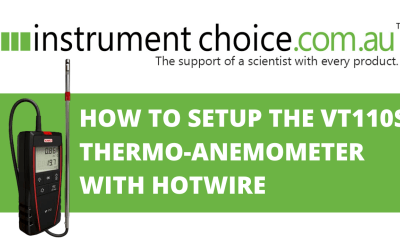
Professional and affordable, the VT110s Thermo-Anemometer measures air velocity and temperature, calculates airflow, and has a host of convenient features to make taking measurements almost effortless. Instrument Choice Scientists have detailed six essential setup functions and set them out in straightforward steps to help you configure and start using your VT110s.
Figure 1 Watch an Instrument ChoiceScientist Setup the VT110S Hot Wire Anemometer here.
How to Setup the VT110S Hot Wire Anemometer
1. How to Perform an Average Velocity Measurement
- With your unit turned on and during a measurement, press the 'OK' button. 'Start' will display on the screen.
- Press 'OK' again, and the device will start to take a measurement, 'AVG' will begin to blink on the screen, which prompts you to take the air velocity measurements for which you wish to obtain an average.
- After your measurement is complete, press 'OK' again.
- 'AVG' will stop blinking on the screen and will display with the average recorded velocity
- Pressing 'OK' again displays the maximum and minimum recorded valuesPress the power button to exit the average measurement function and return to the measurement display.
2. Measure and Display Airflow
- To measure and display the airflow, press the 'Select' button. 'MODE' will blink on the screen.
- Press 'OK' and the current mode (velocity) will blink on the screen. Press the select button again, and the device will display 'FLOW.'
- Press 'OK' to accept.
- After pressing 'OK,' a list of different types of ducting will blink on the screen. Press the select key to choose between rectangular (RECT), Circular (CIRC), and Cone.
- Press 'OK' to select.
- If 'RECT' or 'CIRC' is selected, the measuring unit of the type of sheath displays. Press 'Select' to choose between millimetres (mm) or inches (inch).
- In the video example, 'rectangular' is selected, so the length and width are to be entered into the unit. If 'circular duct type' is selected, you will enter the diameter. If you have chosen 'Cone,' the type of cone blinks; you can choose between 'K35, K75, K120, and K150'. For each of the digits or selections, press 'select' to move through options, then press 'OK' to validate.
3. Hold, Minimum and Maximum Function
- During a measurement, you can freeze the current velocity of flow measurement on the screen by pressing the HOLD/MAX/MIN key once.
- A second press of this button will display the minimum and maximum airflow or velocity measurements (depending on current unit selection).
- And, in airflow mode, a third press will display the minimum and maximum temperature measurements.
4. Adjust Measurement Units
- Measurement units can be adjusted to suit your needs. To change, press the 'Select' key. 'Mode' will again flash on the screen. Press select again, and 'UNIT' will blink on the screen.
- Press 'OK.'
- The current unit will flash on the screen. Press the 'select' key to adjust the unit and 'OK' to accept.
- Press the power key to return to the measurement screen. Adjust units for temperature, flow, and velocity measurements in the same way.
5. Adjust Auto-off Time
- To adjust the auto-off time, press 'select' until AUTO OFF blinks on the screen. Then press 'OK.'
- Select an auto turn off time between 15, 30, 45, 60, 75, 90, 105, or 120 or select 'OFF,' which turns off this function.
- Press 'OK' to accept and the power key to return to the main menu.
6. Turn the Key Beep on or off.
- Press 'select' until 'BEEP' appears on the screen.
- Press 'OK.'
- To choose between the key beep being on or off press the 'select' key.
Conclusion
The simplicity of the VT110S hot wire anemometer makes velocity and airflow measurements quick and simple.
For more information on the VT110s, including details on compatible cones, see the links below or contact us!
Additional links
- View the VT110s hot wire anemometer product page, including full features, specifications, and how to purchase here.
- Browse Kimo Instruments range of HVAC, airflow, and temperature sensors available at Instrument Choice.
- Browse the full range of hot wire anemometers available at Instrument Choice
- Watch How to Setup the VT110S Hot wire anemometer again here.
- Want to see what comes in the box with the VT110S Hot wire anemometer? Watch an Instrument Choice Scientist 'Unboxing the VT110S Thermo-Anemometer with Hotwire'
Also interesting
The Testo 410i is a smart vane anemometer suited to HVAC applications such as measuring air velocity and temperature around air outlets and ventilation grilles. The meter seamlessly connects to the free Testo Smart Tools application via Bluetooth. There you can view measurements, share, save, and analyse data with ease.

Striking the ideal balance between its inventive features and practical weighing capabilities, the OHAUS IC-AX223 Adventurer incorporates all the applications necessary for routine weighing and measurement activities.

