How to Use the DeltaTrak Waterproof Lollipop Thermometer (IC-11040)
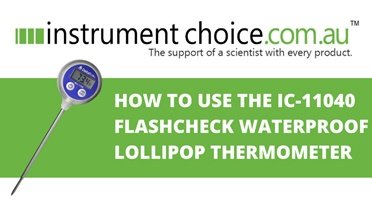
The handy and robust IC-11040 DeltaTrak Waterproof Lollipop Thermometer is an ideal food safety tool for use in any environment where food is prepared, stored, cooked, or processed. This guide details how to use all the features and functions of the easy-to-use IC-11040 thermometer.
Figure 1 Watch an Instrument Choice Scientist demonstrate using the DeltaTrak Waterproof Lollipop Thermometer (IC-11040) here.
How to Use the DeltaTrak Waterproof Lollipop Thermometer
Button Functions
|
Front |
Back |
 |
 |
|
A. Power: Switches the unit ON/OFF |
C. C/F: Celcius Fahrenheit selection key |
How to Change Between Celsius and Fahrenheit
The first time you use this thermometer, it will display the temperature in Fahrenheit. To change this:
- Open the battery compartment on the back of the device by inserting a small coin into the groove on the compartment door and twist to open.
- Use the tip of the probe cover to press the Celsius/Fahrenheit button one time.
- The device will now display the temperature in degrees Celsius. It will remain this way even when you switch the unit on and off.
How to View the Minimum and Maximum Recorded Temperatures
The DeltaTrak 11040 Waterproof Lollipop Thermometer will continuously and automatically record minimum and maximum recorded temperatures. To view the minimum and maximum recorded temperatures:
- Press the MIN/MAX button. One press displays the Maximum recorded temperature – MAX indicates this in the top right corner.
- Press MIN/MAX a second time to display the minimum recorded temperature indicated by MIN in the top right corner.
- Press MIN/MAX a third time to return to measurement mode
How to Reset the Minimum and Maximum Recorded Temperatures
- To reset the minimum and maximum recorded values, switch the device OFF and ON using the power key.
How to Calibrate the Deltatrak 11040 Waterproof Lollipop Thermometer
The innovative AUTOCAL feature helps you ensure your thermometer is working correctly and accurately. To calibrate using this feature, you will need to insert your thermometer in an ice slurry until the temperature reaches as close to zero° C as possible.
Once the thermometer reads zero°, press the AUTOCAL button to calibrate the thermometer.
(To learn how to make an ice slurry watch the video below).
How to Check That Your Kitchen Thermometer Is Working Correctly
Conclusion
The DeltaTrak 11040 Waterproof Lollipop Thermometer is an invaluable temperature assessment tool for food storage, cooking, and processing applications. For more information on the Deltatrak 11040 Waterproof Lollipop Thermometer, see the links below or contact an Instrument Choice Scientist!
Additional links
- View the Deltatrak 11040 Waterproof Lollipop Thermometer here
- Discover the complete range of temperature monitoring devices by DeltaTrack at Instrument Choice
- Browse all thermometers
- Watch “How to Use the Deltatrak 11040 Waterproof Lollipop Thermometer” again
- Want to see what comes in the box? Watch an Instrument Choice Scientist “Unboxing the Deltatrak 11040 Waterproof Lollipop Thermometer”.
- Learn how to make an ice bath to calibrate your Deltatrak 11040 Waterproof Lollipop Thermometer in this video: “How to Check Your Kitchen Thermometer Is Working Correctly.”
Also interesting
Weather Underground, also known as Wunderground, is a global community of people collecting data from private environmental sensors (like weather stations and indoor air quality sensors) and sharing it with the world. The network comprises over 250,000 stations, making it a rich, reliable hyperlocal weather data and forecasting source.
If being part of this ever-expanding community is right up your alley – then Instrument Choice invites you to check out the six popular, WIFI-enabled weather stations compatible with the Weather Underground we’ve featured in this article.

The HOBO RX3000 Remote Monitoring System is Onset's next-generation remote data logging station. This system provides seamless instant access to site-specific environmental data anywhere, anytime, via the internet.
The RX3000 offers an array of sensors and options so you can build a complete remote monitoring system to suit your needs. This article details how to build a personal HOBO RX3000 Remote Monitoring System.

